SL LANGUAGES 2010:
Having written a short paper for partial completion of Dr. Partridge’ “Research River” project on the topic of language instruction in Virtual Worlds, I decided to do additional work exploring the topic. One opportunity to find out more came about when an internet search produced a link to the SLanguages 2010 Second Life Conference being held Oct.15-17 2010. With the encouragement of Dr. Lenze
, (my GA advisor) I decided to attend and keep an account of this learning experience.
, (my GA advisor) I decided to attend and keep an account of this learning experience.
I arrived at the Edunation Island by following a link at the conference website: http://www.slanguages.net/home.php
The first thing that happened was I bumped into a man (I assume he was a man from his avatar) with a rather fierce demeanor and intimidating presence. But he turned out to be a very friendly professor of Ancient Hebrew, and he showed me how to adjust my avatar settings to work better in a crowded sim. He showed me how to get to the first session, which I have a picture of further below.
Before the first session began, we were taken on a tour by one of the event staffers by an Italian language teacher, Annette Lionheart – an Edunation event staff person.
Before the first session began, we were taken on a tour by one of the event staffers by an Italian language teacher, Annette Lionheart – an Edunation event staff person.
Annette showed us some interactive language activities in the sand box area. Most of these were for Italian language instruction, but others were from other sources.
Here are some of the interactive language learning games in the sandbox area.
By manipulating blocks, language dice, or images, you complete tasks and learn the fundamentals of vocabulary, as well as words that have to do with color, moving objects, etc. These are newer versions of some of the first virtual language tools that were created in early language software from the 1990's.
One odd thing that happened in this area was that I was surrounded by a group of Swedes who teleported in around me. They were text chatting in Swedish and cracking jokes. Having lived in Sweden as a boy I could get most of the conversation which was quite amusing. Not something you would ever hear in DuBois, PA, where I currently live.
That is a picture of my friend sitting in bluejeans just to the left of me in the first lecture.
Together we experimented with Anna using some of the Italian language learning tools in the sandbox welcoming area. Then we headed to the main auditorium through a transporter to attend the first session.
Here's the teleporter for getting around in the conference.
Soon the plenary session began. We met on the “holodeck” with about 100 language teachers and educators. The chairs in most of these meeting halls were interactive – you chose a modality for movement while sitting in them. That gives an interesting ambience to group meetings.
At one point early on, one of the presenters asked, "Can you all hear me?", and someone answered “Clear” and all the chairs, the screen etc disappeared, and we were left floating about in space. Aparently "clear" is a command in SL to remove objects (!) It took awhile to fix that.
At one point early on, one of the presenters asked, "Can you all hear me?", and someone answered “Clear” and all the chairs, the screen etc disappeared, and we were left floating about in space. Aparently "clear" is a command in SL to remove objects (!) It took awhile to fix that.
There were 100 people on the holodeck listening, and more were following along in a simulcast in an Adobe Connect Room.
There were three main presenters for this session. The first is pictured standing above. His name was Gavin, from England, and founder of the language conference several years ago. The second was Haika, from Germany, and the third was Randall from Illinois, USA. There full names and their avatar names are listed in the Programme, (British spelling) which is available on the conference website. I will use their nicknames in this report.
Haika first spoke a bit about Virtual Berlin 1920. It's a created virtual world of Berlin with real German speakers and an historical ambience. You can go there to hang out and learn German from Germans - more about her work can be found at www.lancelotschool.com
She also about Avalon Educators which is another title she is associated with.
The founder Gavin spoke about the future, and called himself "a grouchy old man" who is a skeptic now on 2nd Life. He talked about moving his interest to teaching language on mobile devices – less bandwidth and cost, more 3rd World friendly.
(Countries in Africa spend 15% of GDP on mobile devices. Devices he’s interested in are Ipads, Iphones, Droids, and Kindles (!) He is interested in reaching the poor of the world who need to learn language with a “bottom up” business model, unlike the for-profit SL sim. Though a sckeptic, he still was an interesting speaker.
Randall spoke about future of 2nd life also. He has purchased part of Edunation
as has Haika. He talked about what he saw as positive developments. He gave stats on the millions of user hours on SL per quarter – and broke these stats down by region of the world. (US, Japan, Europe, South America. etc.) He believes it has not yet lived up to its full potential. Addressed rumors that it might be sold to Microsoft and talked about “The actual Viability of SL.”
He mentioned other sims that do similar things in learning, such as Havo and Club Penguin. How they favor group interaction and yet have supervision so kids don’t just “run loose.” He also spoke on the comparison of Moodle to Second Life, and some pros and cons. In summary, thought that Second life could succeed because as someone texted it’s Not Teachy, Not Schooly.
One final topic was the advent of 3d – in which the question was posed: “the Avatar will escape the box?”
Coming soon? With 3d Contact lenses, a la Terminator? This raised quite a stir and a flurry of chat from the participants. Which is something else I should mention. As the speakers were giving their talk there was always a thread of chat running down the side of the screen. People made comments, cracked jokes, applauded, etc. It was an interesting sidelight to the "official" talk, and something you don't see at a live conference. Often the speakers would pause and comment on the comments as well. It made for a much more interactive environment than your typical lecture hall.
Round table discussion, with Haika, Randall and about ten language teachers/linguists, etc . I sat in and we discussed informally issues and concerns about teaching language in a immersive environment. Via chat we posted a three word topic. Randall took our nine suggestions and narrowed them down to three or four. Then Haika set up a voting screen, and we voted for the issue we most wanted to discuss on the screen.
You can see the votes were tallied by The Vote Master, and that selected the topic for discussion.
We first discussed Digital literacy – there were 100 teachers present at SL – but thousands not present, not adapting to technology.
Haika spoke about the difficulty of teaching Japanese and Chinese students a language with Romanji rather than hiragana, katakana or pictograph based writing. “They just don’t get how letters can mean a word – the word for house should look like a house.”
I brought up prevalence of cartoon-like literature in Japan – Anime, etc. The discussion moved to how virtual worlds might bypass the written form of language to get users to really learn western languages visually. The discussion continued on related topics for about another half an hour, with other interested people literally "dropping in" (they would be seen flying above the table, a chair would appear for them, and they would plop into it.)
By the time we finished, the sun was setting - it was late evening in England, and the conference was run on Greenwich Mean Time.
By the time we finished, the sun was setting - it was late evening in England, and the conference was run on Greenwich Mean Time.
Friday Evening Sessions:
This was the most interesting and professional presentation at the conference. It was presented by Chris Surridge, who teaches english to Korean students in that country.
His theory: There are 3 keys to teaching language
His theory: There are 3 keys to teaching language
Motivation
Confidence
Interest
1. Get them Engaged
He uses 2nd life and Moodle (adapted with a new interface to replace clunky page format) to engage his students. He feels you must "engage them from the start".
To Do this they created a Machinima to draw them in to a “In World Adventure.”
Here's the basic storyline: They (the class of Korean students) are flying home on a jetliner. It crashes and they survive, but are stranded on Devil Island. The find some clues that the same thing happened to a mysterious scientist, Dr. Mo. He was onece there, but figured out a way to escape. He left behind a journal full of clues about how he did it. But like him they must solve puzzles to escape back home.
1st Adventure: English Village – modified to look like Devils Island.
Chris adapted a blog based system of interactivity that got them discussing clues, and solving puzzles to begin the journey home. Trick – they had to converse in English to solve clues.
Chris adapted a blog based system of interactivity that got them discussing clues, and solving puzzles to begin the journey home. Trick – they had to converse in English to solve clues.
Late missions – with Japanese students from Kansai Gar Univ – they had to solve more puzzles working as teams, blogging, uploading photos, and being “trackable” with moodle and sloodle. (Sloodle is a utility that allows an interface of Second Life and Moodle.)
They had to find places and things in Dr. Mo’s journal that led them to special plants. They had to construct a map to find their way to a cauldron where they brewed the plants up to make fuel to fire up the teleporter. If ingrediants went in to the pot in the wrong order, it blew up (with them.) Often they mixed the ingredients wrong just to enjoy the spectacle of blowing themselves up. (Chris joked that he had often before wished he could blow some of his students up, and now he had succeeded.)
Once they had brewed the fuel, and made it to the transorter there was a surprise. Zombies came out of the jungle to try to prevent them from escaping to the transporter.
Chris described the mechanics of how they brought this to life. Lots of work with Fire Centaur as a subcontractor of various aspects. They made backpacks that held special coins. When not present in the sim the students used Jumla to converse in a social environment.
I mentioned that my son saw a 90% dropout rate in his Japanese class from first year to second year at Penn State Abington. I asked Chris what his dropout rate was.
His answer was “less than zero – no one drops out, and other students hear about the class and want to join in.”
“We actually have to kick the kids out of the lab” He said it is almost eerie when class starts, and students all log and put on their headphones, and the room goes completely quiet, because they are so intent on the game/learning environment.”
“We actually have to kick the kids out of the lab” He said it is almost eerie when class starts, and students all log and put on their headphones, and the room goes completely quiet, because they are so intent on the game/learning environment.”
He spoke about trying to teach Japanese to traditional Japanese students “there’s resistance to learning English. They say they have ten years of English, but it’s really just one year of English ten times, because they don’t get it.”
Traditional teaching is “grammar based, not so sticky.”
More work needs to be done to measure results of the sim and how it compares to other forms of language study (Dissertation topic?)
In bringing together the Machinimas, Moodle, sloodle, Jumla, and Open Sim, running on their own servers, they are “very close to creating a bundled environment.” Since it’s on their own servers it’s “lightning fast – and not on the public environment. No strangers/outsiders. Controlled setting.”
Question: is a recording of this presentation available?
MACHINIMA PRESENTATION:
This began at 11 pm EST. There were some audio difficulties, though the subject matter seemed interesting. One interesting initial point was the presenter sharing a machinima called Bryn Oh at www.bliptv. I watched this while listening to the presentation. Very interesting and well done.
Here's a photo of an early Machinima that he featured:
Here's a photo of an early Machinima that he featured:
The presentation had excellent facts and resources, and was well thought out. But it was very hard to hear, and consisted of him reading very quietly from a lengthy powerpoint. It would be just as useful to read the powerpoint ourselves, if it is available. I would check the Programme for a reference and upload it. He did touch on the use of many sorts of utilities and tools and techniques of filming and editing machinimas. He talked about the use of Fraps as a video program, using mouse mode while filming. Capturing in 640 x 480 if you want to save to 320 to 240 – so that you could reduce if wanted, but had higher rez stuff available when editing.
He mentioned about keeping Avatars per scene to a minimum for technical reasons. (Bandwidth?) He said it was a good idea to capture frames before and after a scene, again to have more not less when you begin to edit.
Mentioned many programs and utilities – saying that one should always check for an educator discount and “30 day trials” and make use of them whenever possible to save money.
SAT AM: New Technologies in the Classroom:
Met up with Prof Karabase from Spain for his lecture on interactive learning. We all teleported to his work area in Madrid. (At first he accidentally teleported us to Haika's lecture down in the sanbox, so he had to round us up and move us to Spain with him.)
Met up with Prof Karabase from Spain for his lecture on interactive learning. We all teleported to his work area in Madrid. (At first he accidentally teleported us to Haika's lecture down in the sanbox, so he had to round us up and move us to Spain with him.)
He took us to a virtual art gallery, with interactive paintings. One was a “flip book”
 that could showcase art or could have multiple pages of information for students to discover on their own. Another was a painting with a flowing river and waterfall, with transparent scripts that made it look like it was moving water.
that could showcase art or could have multiple pages of information for students to discover on their own. Another was a painting with a flowing river and waterfall, with transparent scripts that made it look like it was moving water.  Th
ThThe Pages move when you point your hand at the flip book. Ths is all Prof. Korobase' artwork.
Next he took us to a painting by Van Gogh. It was a still life of a room. You could enter the room of the painting, and sit inside it, and experience the painting in 3d (!)
From Outside - Above, then from Iniside:
The woman who was to my left is now sitting in the picture. I entered it myself shortly thereafter, and you can view the objects in the room in 3d from inside.
From there he took us to see some animated teaching tools he had. Some were blocks that you manipulated – others moved or changed when right answer was given. These were similar to the tools Anna showed us yesterday in the greeting area.
That's Professor Korabase's avatar in the dark jersey with the white sleeves.
He took us to an animated screen where each of us was asked a question, and we all voted on a choice for the right answer. The answers were then displayed by a 3d bar chart that grew up in front of the test screen.
From there he took us to see some animated teaching tools he had. Some were blocks that you manipulated – others moved or changed when right answer was given. These were similar to the tools Anna showed us yesterday in the greeting area.
That's Professor Korabase's avatar in the dark jersey with the white sleeves.
He took us to an animated screen where each of us was asked a question, and we all voted on a choice for the right answer. The answers were then displayed by a 3d bar chart that grew up in front of the test screen.
He also showed us another interactive classroom, with an interactive blackboard that changed as you entered information. Each of us could draw on it with different colored chalk, from our seats several yards away.
First it was a chalkboard, then it was a grey board, then he made it an interactive whiteboard. We each took turns drawing on it.
There was also a display of a microphone system that you wear around your neck.
It gave very clear audio (much clearer than some of the other conf. lecturers) and it could be used with an amplifier in a real class, or with a sound card to talk in an immersive environment.
He had another interactive screen which I show below - it has a desk with orbs that light up when programmed for answers. It also can havre the screen behind which can be adapted as a projector screen, a whiteboard, etc.
Before we left his teaching lab in Virtual Madrid – he gave us gifts. For the women he gave a interactive makeup desk – when you sit in the chair your avatars face appears in the mirror.
To the men he gave portable projectors – they projected a movie screen image by just pointing your hand at a surface – so you could play a powerpoint or video on any surface you choose.
Before we left his teaching lab in Virtual Madrid – he gave us gifts. For the women he gave a interactive makeup desk – when you sit in the chair your avatars face appears in the mirror.
To the men he gave portable projectors – they projected a movie screen image by just pointing your hand at a surface – so you could play a powerpoint or video on any surface you choose.
This was my “second favorite” session - the presenter was personable, clear, and engaging. He had more stuff to show us than we had time to visit.
This project has been built for high school students and educators in EU countries. It is built in OpenSim because they do not want to be connected to a proprietary vendor (Linden Labs) for legal and governmental reasons.
They have built a very intricate sim which is an immersive environment for learning European languages. He spoke about the project from the design phase up to the current level of development:
You can explore the highly developed cityscapes and other locations with a native speaker and mentor. It begins with a scene of the cityscape of Uttrecht with a reception area featuring some very interesting interactive games.
You can explore the highly developed cityscapes and other locations with a native speaker and mentor. It begins with a scene of the cityscape of Uttrecht with a reception area featuring some very interesting interactive games.
One other area to visit is Asterix village – where students can visit a virtual cartoon world based on the Cartoon Goth character Asterix – a well known European cartoon character, not unlike Shrek in some ways.
The NIFLAR language sims looked professional and well financed. Apparently this is an ongoing EU project that is showing success in teaching European high school students the languages of Europe in an interesting and engaging environment.
A rather buffed-outlooking Ton Koenraad - former European Rowing Champion, beside a poster promoting their project.
Final Saturday Session:
Hosted by Akemi Mochizuki with Gloria Gomez Diego.
Akemi showed a number of interactive learning tools available from her shop Dracy’s Virtual Shop. She demonstrated vocabulary blocks, interactive and easy to build crossword puzzles, scrabble boards, and other learning games for language students. She very patiently walked us through the instructions on how to use the games, how to build the questions into the games, and how to interact with students with these tools. Her associate had some audio difficulties, but still pitched in via text to help us work our way through the games and simulations that Akemi sells for teachers to use in building Immersive language classrooms.
Akemi showed a number of interactive learning tools available from her shop Dracy’s Virtual Shop. She demonstrated vocabulary blocks, interactive and easy to build crossword puzzles, scrabble boards, and other learning games for language students. She very patiently walked us through the instructions on how to use the games, how to build the questions into the games, and how to interact with students with these tools. Her associate had some audio difficulties, but still pitched in via text to help us work our way through the games and simulations that Akemi sells for teachers to use in building Immersive language classrooms.
This "BRAIN FLOW" bulleting board is a utility that allows you to write sentences on a notecard, and then drag ten and post them to the whiteboard. Great for brainstorming ideas with a group in SL or related Virtual Environments.
A SUMMARY OF WHAT I LEARNED:
Exciting - challenging – mind boggling; the conference was all these things. In spite of being the most used education tool on the web, interactive language learning has quite a ways to go. This could make a very interesting Dissertation topic – especially adapting the tools of qualitative and quantitative measurement to assess which of these methods is really making a difference in students acquisition of knowledge. There was more to see and take in at this conference than I could possibly have absorbed in one 24 hour period. The elements I would most like to learn more about are the virtual environments and game playing sims of Fire Island, NIFLAR, and Virtual Berlin. Much more study and research is possible in this field.
David Parrott
A SUMMARY OF WHAT I LEARNED:
Exciting - challenging – mind boggling; the conference was all these things. In spite of being the most used education tool on the web, interactive language learning has quite a ways to go. This could make a very interesting Dissertation topic – especially adapting the tools of qualitative and quantitative measurement to assess which of these methods is really making a difference in students acquisition of knowledge. There was more to see and take in at this conference than I could possibly have absorbed in one 24 hour period. The elements I would most like to learn more about are the virtual environments and game playing sims of Fire Island, NIFLAR, and Virtual Berlin. Much more study and research is possible in this field.
David Parrott


























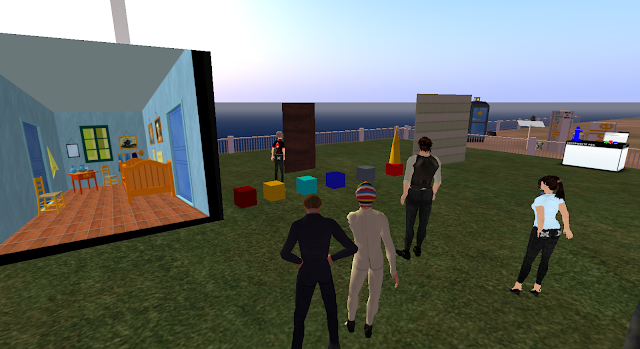





























No comments:
Post a Comment